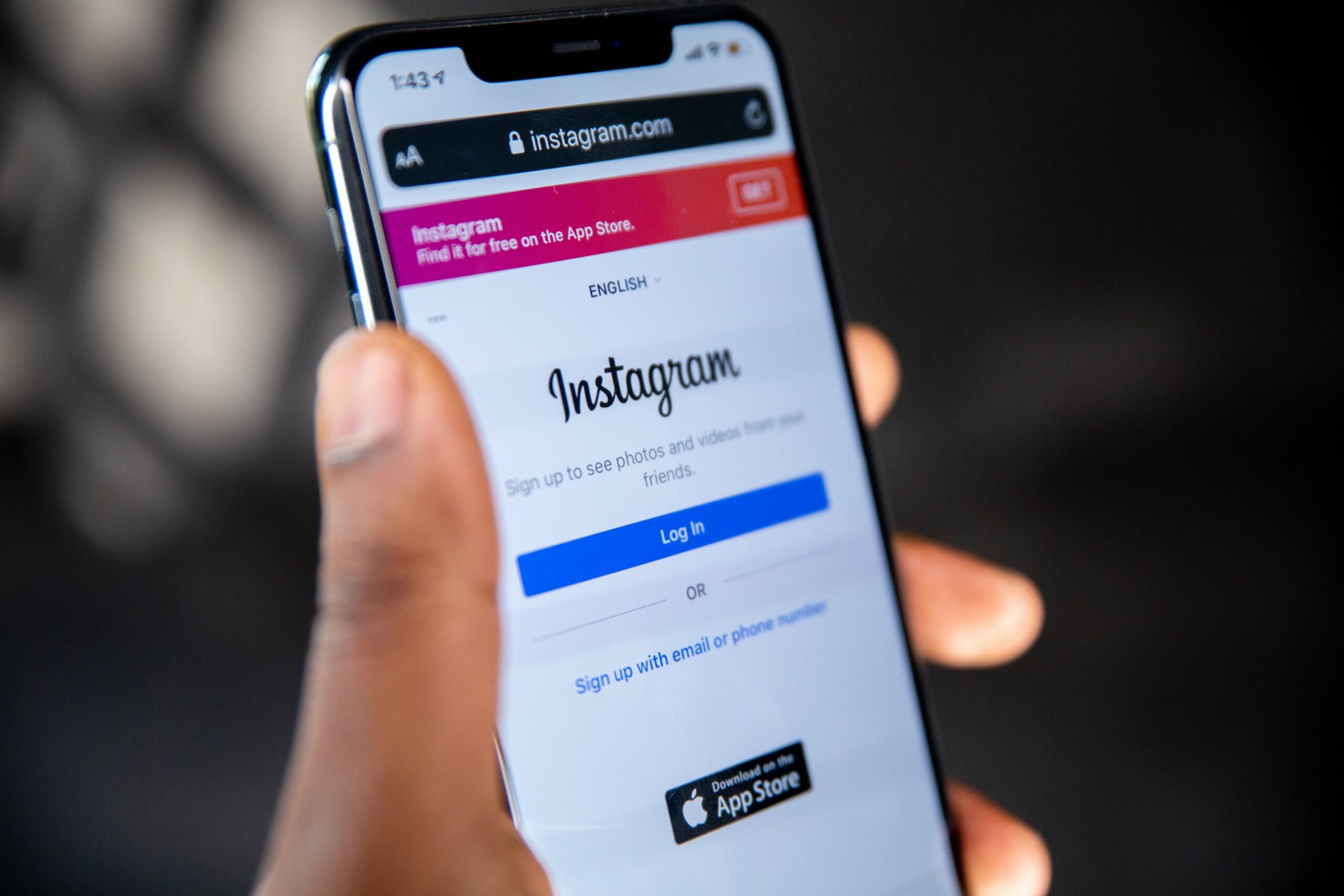Experiencing interruptions when you’re settled in for a movie night can be quite frustrating, Why does my Roku keep restarting without warning. This issue is common and can stem from various causes. Let’s explore these reasons and what you can do to fix the problem.
Understanding Power Issues
One of the primary reasons your Roku device might restart is power supply issues. Roku devices require a stable power source to function correctly. If the power fluctuates or isn’t sufficient, the device might reset as a protective measure.
Check the Power Supply: Ensure your Roku is connected to a power outlet that provides a steady flow of electricity. Avoid connecting it to an outlet that is already overloaded with other devices.
The Impact of Overheating
Like any electronic device, Roku players can overheat, especially after extended periods of use or if they’re placed in a poorly ventilated area.
Prevent Overheating: Keep your Roku in a cool, ventilated space away from other heat-generating devices. If it feels hot to the touch, turn it off, let it cool down for a while, then restart it.
Software Glitches and Updates
Sometimes, the cause is related to the software running on your Roku. A bug can cause the device to restart, or an update that didn’t install properly can lead to issues.
Update Software Regularly: Make sure your Roku’s software is up to date. You can check for updates manually in the settings menu. If an update is available, install it and see if the problem persists.

Insufficient Bandwidth or Poor Connection
Roku devices need a stable internet connection. A poor or unstable connection might not necessarily cause a restart, but it can lead to performance issues that might seem like the device is restarting.
Optimize Your Connection: Test your internet speed to ensure your connection is stable. If it’s not, restarting your router or modem might help, or you might need to contact your internet service provider for further assistance.
The Role of External Factors
External devices connected to your Roku can also be the culprits, such as a faulty HDMI cable or an incompatible TV that causes communication errors.
Check External Connections: Inspect HDMI cables for damage and ensure they’re securely connected. Try using a different cable to see if the problem goes away.
Factory Reset: A Last Resort
If all else fails, a factory reset is a solution, though it should consider a last resort. This action will erase all data on your device and return it to its original settings.
Perform a Factory Reset With Caution: You can find the factory reset option in the settings menu. Remember, this will remove all your personal settings and downloaded channels, so use this option only if necessary.
Culmination
There are several reasons why your Roku might keep restarting, ranging from power supply issues to software glitches. Troubleshooting can be a process of elimination. Start with the simple fixes first, like checking power connections and ensuring your device is not overheating. Keep your software updated, optimize your internet connection, and check any external devices connected to your Roku. For more information visit our website.