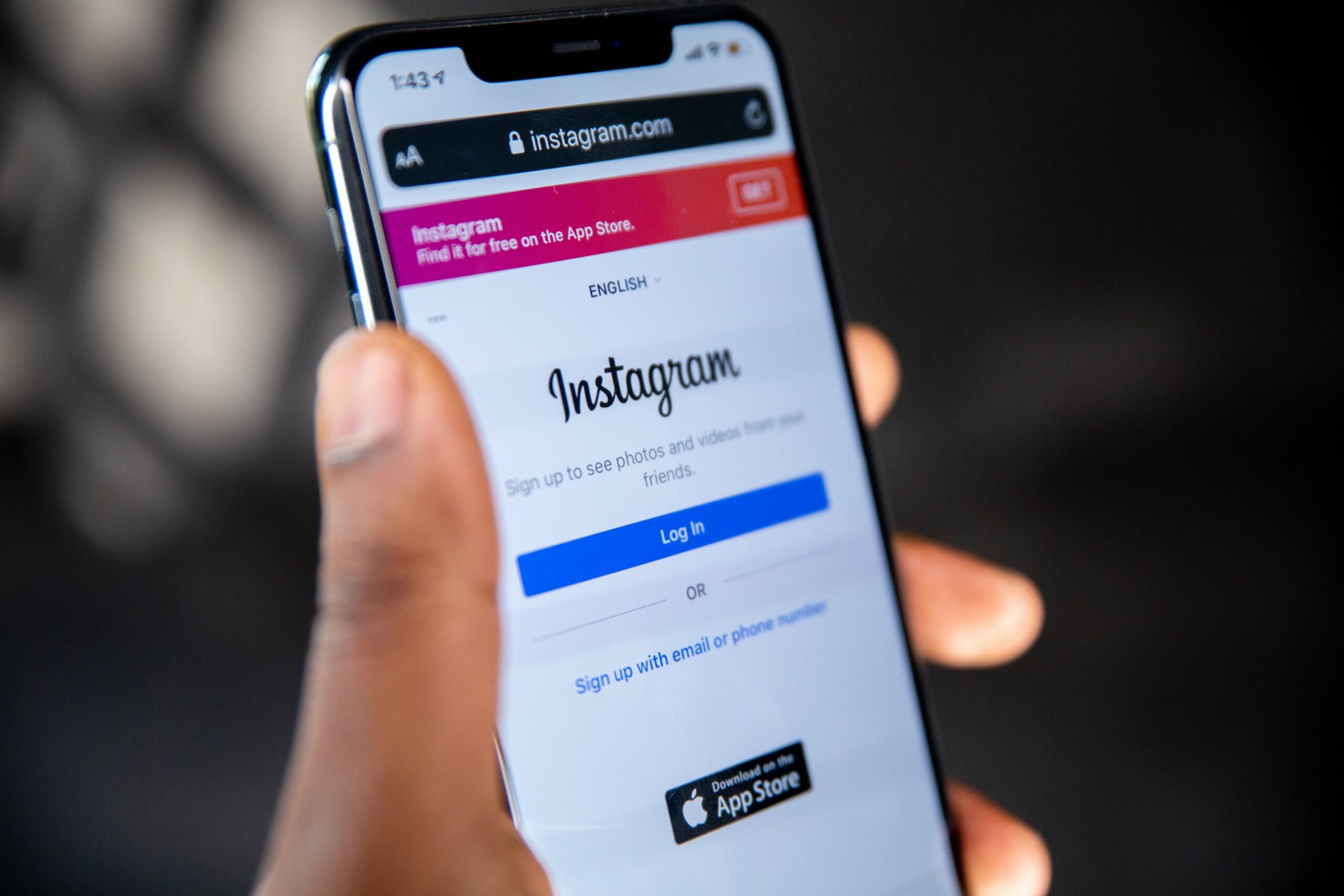Introduction:
Imagine the frustration when you power on your notebook, only to be no bootable image found notebook will be shut down by the dreaded message: “No Bootable Image Found, Notebook Will Be Shut Down.” This error can be a source of anxiety and confusion for many users, but fear not. In this comprehensive guide, we will delve into the reasons behind this error and provide you with step-by-step solutions to get your notebook up and running again. Let’s embark on this journey to uncover the secrets of troubleshooting this issue effortlessly.
Understanding the “No Bootable Image Found” Error
Before we dive into solutions, it’s essential to understand what this error message means. Essentially, it indicates that your notebook is unable to locate a valid operating system or bootable device to start. This can happen due to various reasons, and we’ll explore them in the following sections.

Common Causes of the Error
Corrupted Operating System: One of the primary reasons for this error is a corrupted operating system. This can occur due to improper shutdowns, software conflicts, or malware infections.
Boot Device Issues: If the notebook’s BIOS or UEFI settings are not configured correctly, it may not recognize the boot device, leading to this error.
Disconnected or Faulty Hardware: Loose or faulty connections to your hard drive or SSD can result in the system’s inability to detect a bootable image.
Boot Order: Incorrect boot order settings can cause your notebook to attempt to boot from an unavailable source, triggering the error.
Troubleshooting Steps
Now that we have identified the potential causes let’s move on to the solutions.
Check Bootable Drives
Begin by ensuring that there is a bootable drive, such as your primary hard drive or SSD, connected to your notebook. Sometimes, the issue can be as simple as a loose cable or a disconnected drive.
BIOS/UEFI Configuration
Access your notebook’s BIOS or UEFI settings during startup (usually by pressing a specific key, like F2 or Del). Verify that the boot order is set correctly, with the primary boot device (your hard drive or SSD) at the top of the list.
Repair the Operating System
If the operating system is corrupted, you may need to repair it. You can do this using installation media or recovery tools provided by your operating system. Follow the on-screen instructions to repair your OS.
Check for Hardware Issues
Inspect the hardware components of your notebook, especially the hard drive or SSD. Ensure that they are securely connected. If you suspect a hardware issue, consider seeking professional assistance.
Restore from Backup
If you have a recent backup of your system, you can restore it to a point when it was working correctly. This can help resolve the error without reinstalling the entire operating system.
Preventing Future Errors
To prevent encountering the “No Bootable Image Found” error in the future, consider the following:
- Regularly back up your data to avoid data loss in case of a corrupted OS.
- Keep your operating system and drivers up to date to minimize software-related issues.
- Handle your notebook with care to prevent no bootable image found notebook will be shut down damage.
culmination:
In conclusion, encountering the “No Bootable Image Found” error on your notebook can be frustrating, but it is not the end of the road. By following the troubleshooting steps outlined in this guide and taking preventive measures, you can get your notebook back in working order and reduce the likelihood of facing this issue again. Remember, with a little effort and knowledge, you can overcome this obstacle and continue using your notebook seamlessly. For more information please visit our website .